Various crypto portfolio tracking apps have flooded the market, each with varying degrees of analytics, support, and integrations.
The purpose of these trackers is to actually make your life much easier. As soon as you own more than three different digital assets, tracking them can become increasingly challenging. That's where portfolio trackers come in handy.
Portfolio trackers come in mobile, desktop, or web app formats and help you track the performance of your portfolio.
Any active trader can benefit hugely from using a portfolio tracker instead of manually tracking a portfolio. In particular, if you frequently enter positions with a set price at which you take gains/realize losses, a tracker can make it a lot easier to do so across many wallets and exchanges.
Some trackers do more than just track your portfolio; they also provide analytics on your investments, include updates on the assets you're invested in, price alerts, and occasionally even the option to trade, lend and buy crypto directly through the app.
![]()
Crypto portfolio tracking platforms will come in mobile, desktop, or web app forms
Unsure of how to pick and what options are out there? This post will go over what to look for when choosing a tracker and introduce 8 of the most popular options for crypto investors.
Trackers contain sensitive information, so before jumping into the first one you see on Google, here are a few things to consider:
Safety & Security
While the underlying blockchains are themselves is a "secure network", the same doesn't apply to centralized exchanges. Quite a few trackers offer to connect with your exchange account through their integration directly. Make sure that you understand what type of access you are granting.
Legitimate trackers will never ask for more access than the right to "View" using your API key.
Apart from direct exchange account access, if you input data like email, location, and address don't forget to check security features like encryption and 2FA.
Supported Assets & Exchanges
Ideally, you can track all your holdings with one tracker to gain a holistic picture of your full crypto portfolio. With DeFi exploding on different networks and Layer 2s gaining traction, check which assets are supported through the tracker.
Some might not yet have integrated with newer ecosystems such as Solana or Terra.
When a lot of your trading happens on centralized exchanges, it's worth checking which exchanges a tracker integrates with for a more accessible overview and import of all your transactions.
Ease of Use
Bitcoin and cryptocurrencies trade 24/7. You will be checking your tracker a lot. A tracker should provide an intuitive interface, making it easy to grasp what is going on with your portfolio at one quick glance.
Trustworthiness and Support
When entering sensitive financial information into an app, it is paramount that the app and company are legitimate. Check if the company reveals its team, an official office address, and existing customers. You can also dive into existing reviews on App stores for more insights.
Don't worry, we've done all the research for you in this post.
With everything in mind, here are the best and most popular crypto portfolio trackers currently available on the market.
Delta App
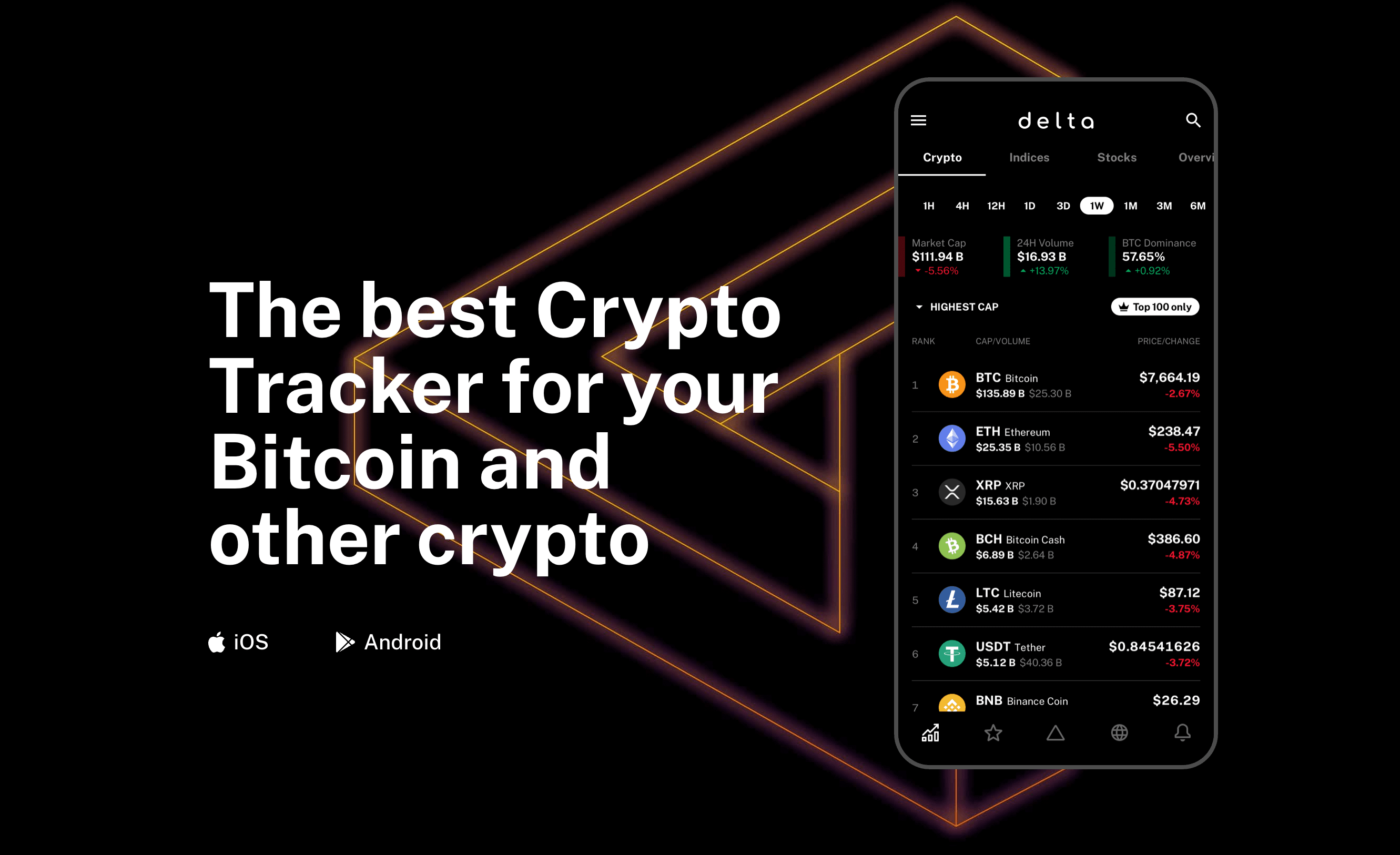
The Delta App frequently ranks among the most popular portfolio trackers, and it's not hard to understand why. In 2017 Nicolas van Hoorde launched the app to build the best, most intuitive tracker.
Two years later, the app was acquired by the social trading platform eToro, and now boasts a multitude of functionality that extends beyond tracking. More than 2.5 million users have downloaded the app, and the average review score stands at 4.7 stars.
Supported assets:
Users can track crypto and other financial assets such as stocks, ETFs, forex, mutual funds, and even bonds. In total, Delta supports over 7000 different cryptocurrencies, placing it among the apps with wide-ranging support.
Exchanges and wallets:
Despite obviously seamlessly integrating with eToro, Delta supports more than 20 exchanges in total and 10 different wallets of popular currencies such as Bitcoin and Ethereum.
To add your exchange accounts, you simply have to add your API keys to the app. Ensure that the only permission given is the "view" permission.
Other features
Delta offers various useful features such as market overview, watchlist with the latest news, chart trends, team information, automated calculation of profit-and-losses, and advanced portfolio analytics for pro users, which brings us to the next point: cost.
With the free version, users will be able to connect two exchange accounts. The Pro subscription costs between $60 - $80 per year and includes access to advanced analytics, live-updating prices, early access to new features, and unlimited connections.
TLDR
Delta is a very reliable portfolio tracker full of helpful information for users and has the added benefit of tracking crypto and other financial assets. With a long-standing track record, worldwide popularity, and as part of eToro, it's a great tracker to start with. It's also a very intuitive app that guides new users through a sleek interface and easy-to-set-up integrations.
Kubera
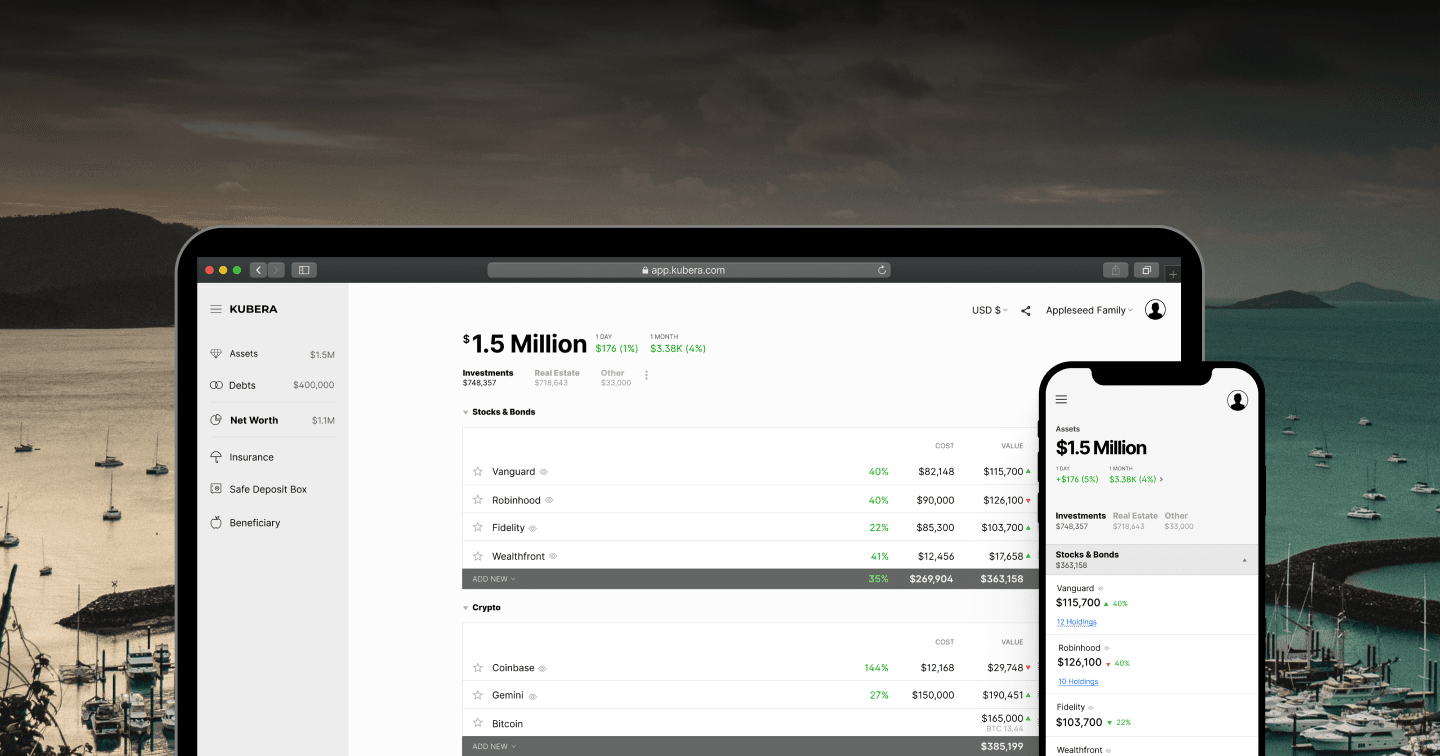
Kubera is the brainchild of serial entrepreneur Rohit Nadhani, famous for creating and selling the Newton Email app. Unlike previously mentioned apps, this tracking software is far more encompassing in the assets covered, as it's not just a crypto portfolio tracker, but a net worth tracker.
Kubera regularly tracks $4 billion worth of assets and offers its users bank-grade security. Additionally, there is no tracking of users' data to ensure privacy. Kubera has a 4.73-star rating on reviews.io based on over 160 reviews.
Supported assets
When Kubera was launched, it started as a portfolio tracker for the traditional finance and investment space. Therefore, it supports all financial assets from stocks to shares, bonds, valuable metals, cars, homes, and even domains. On top of that, you can directly connect with more than 20,000 banks worldwide. Recently, Kubera added crypto support to enable an even more holistic overview of one's net worth.
Exchanges and wallets
Supported exchanges include Coinbase, Binance, Kucoin, Bittrex, and Gemini. What's more, you can directly connect your Ethereum wallet, MetaMask, or even hardware wallets such as the Ledger or Trezor. That means that even if you're earning interest in a lending protocol, it will be reflected in Kubera.
Other features
On the simple web interface, Kubera users get an overview of all their assets "as simple as a spreadsheet." If the dollar isn't your currency of choice, Kubera supports nearly every fiat currency; you could even choose to see all your asset's worth in BTC.
It is also the only portfolio tracker that includes a dead man's switch, ensuring that your account is inactive for an extended period; it will automatically be sent to your beneficiary's account.
TLDR
Kubera is by far the most encompassing tracker for asset classes, including even your web domains. The team has placed a particular focus on security and ensuring the privacy of the user. Kubera offers multiple subscriptions that are $15 monthly (or $150 per year) and can even be paid in crypto. If you need to track assets across the board, Kubera will save you a lot of time.
CryptoPro
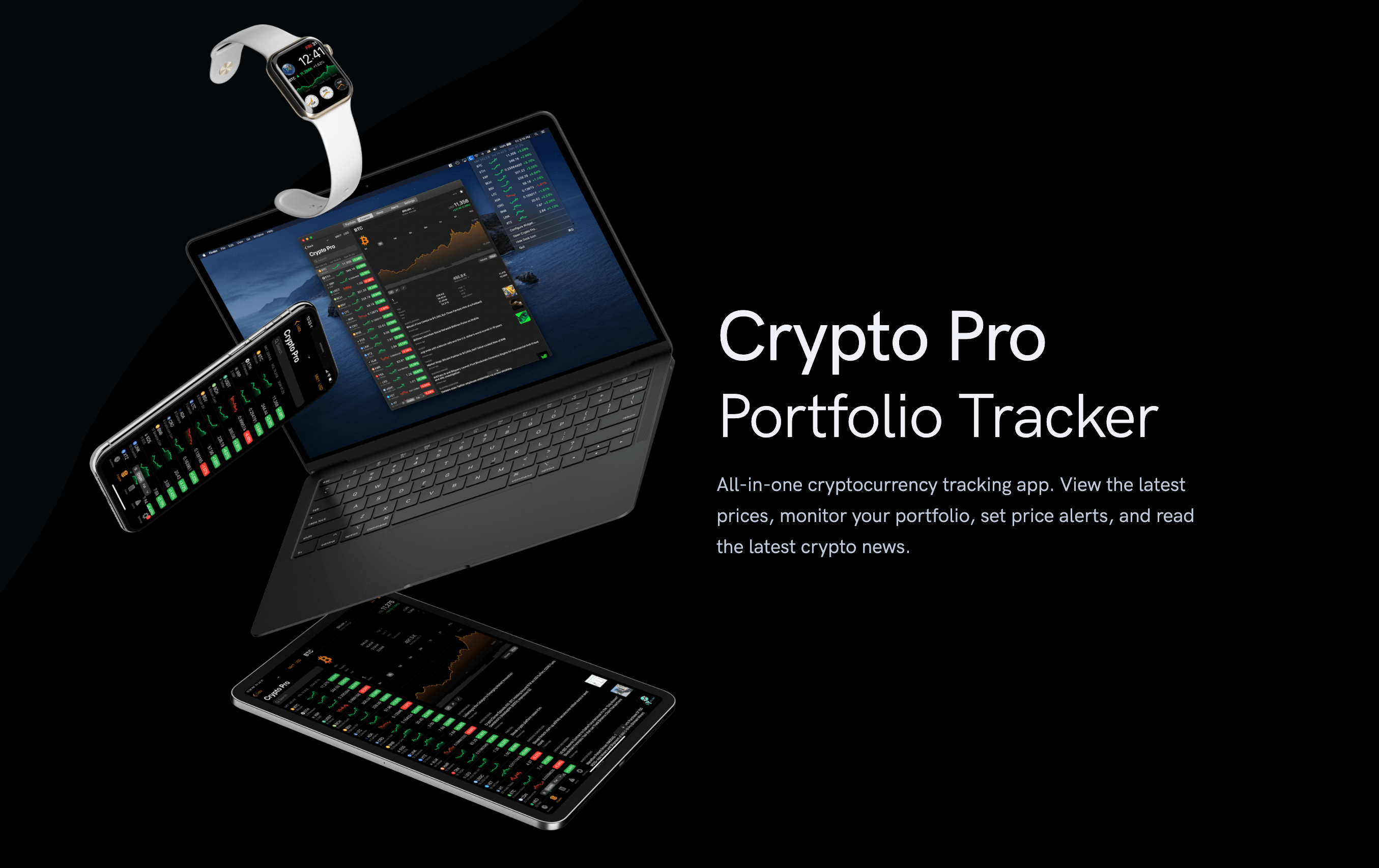
Crypto Pro is a paid portfolio tracker that works on desktops and iOS devices. According to their website, the tracker will soon also be released for Android devices.
Unlike other trackers, CryptoPro was initially developed for the Apple Watch solely as a Bitcoin tracker in 2015 but has since evolved to cover a wide variety of currencies. It rates 4.4 stars in the app store based on 2,200 reviews.
Supported assets
As the name suggests, CryptoPro covers mainly crypto assets. More than 5000 different currencies can be tracked using their service.
Additionally, users can track foreign currencies, including USD, EUR, AUD, JPY, and HKD. Lastly, the tracker also tracks the prices of precious metals such as gold, silver, and platinum.
Exchanges and wallets
CryptoPro supports API integration with various well-established exchanges including Bittrex, Binance, Coinbase, Gemini, Huobi, Okex, Upbit, OKCoin, and many more.
Users can also directly import their wallet balances for most major cryptocurrencies and ERC-20 tokens.
Other features
CryptoPro offers a currency conversion calculator, backup and sync via i-cloud, as well as advanced security features such as Touch and Face ID. Additionally, privacy is maintained by storing all data on your device without monitoring or analytics involved. The CryptoPro team does not track or profile its users.
TLDR
The user-friendly tracker is a perfect choice for Apple users who don't mind paying for a tracker ($50 for a premium plan) with high privacy and backups secured through their iCloud. With a news feed on tokens and PnL (Profit and Loss) calculations, the tracker offers insights into what's happening in the markets and your portfolio, all in one app.
CryptoCompare
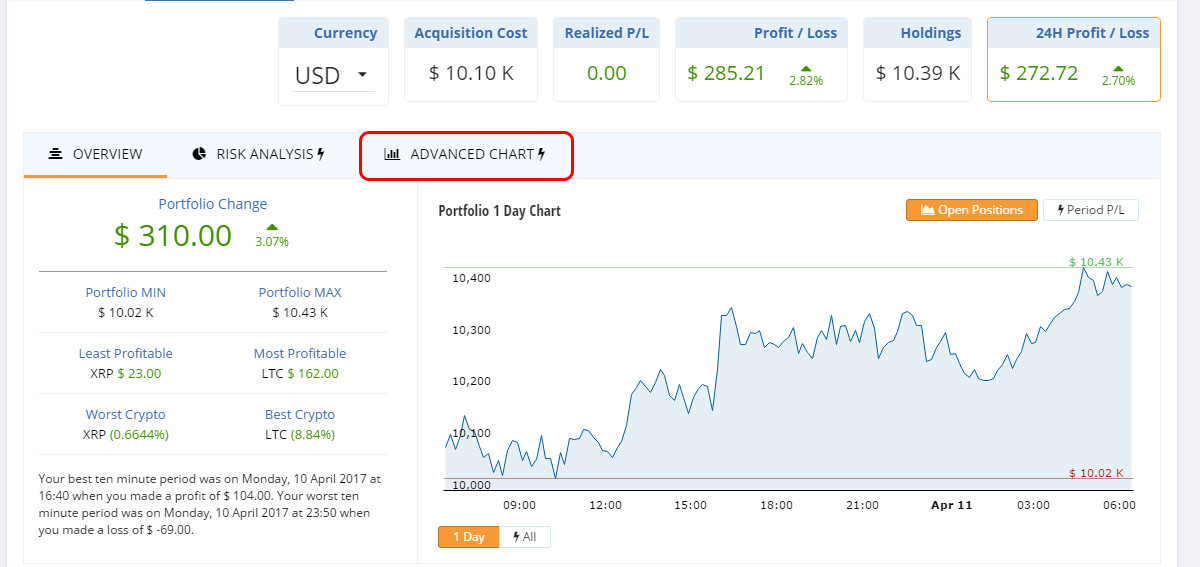
CryptoCompare is a well-established source for price data and news founded in 2014 and gives users an all-around, reliable source on the state of the market. Prices are aggregated directly from leading exchanges. Additionally, the team provides market reports, social media reports, and a suite of cryptocurrency indices.
One part of their services is a portfolio tracker. While it is less sophisticated than the apps mentioned above, it might be especially suited for less active new investors. As a cloud-based app, you can easily track across devices.
Supported assets
The CryptoCompare portfolio tracker supports all the more than 5300 cryptocurrencies aggregated on its site.
Exchanges and wallets
The platform doesn't include an option to connect your exchange accounts or wallets directly. Instead, it will let users enter the details of their trades, as well as the date to generate an overview.
Other features
Users can easily create a watchlist and set up and manage their portfolio through a simple, minimalistic design. CryptoCompare also supports more advanced charting tools for experienced investors and a tax calculator for a set of jurisdictions.
TLDR
CryptoCompare's tracker seems especially suited to beginners in the space who also enjoy reading the news they provide. The app works seamlessly for tracking smaller portfolios, given one is willing to enter the details of a trade. Another disadvantage for some might be that the app requires users to sign up by email. However, the upside is having access to your portfolio from any device.
Conclusion
Overall, various Bitcoin, Crypto, and DeFi portfolio trackers with varying degrees of analytics, support, and integrations all exist.
As always, there is no one-size-fits-all. The best portfolio tracker for you is the one that enables you to track your portfolio, get the insights you want, and is incredibly easy to use.
A few of those introduced are entirely free or have a free trial, so you can find out what works best for you and your crypto portfolio.

